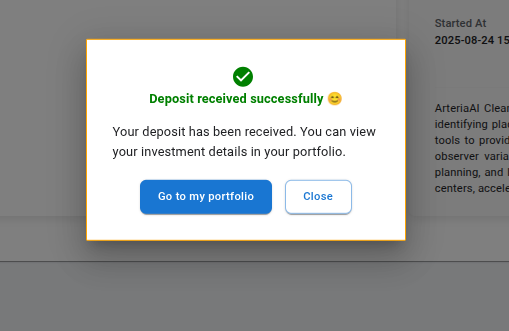Investing in Projects
Learn how investors can browse projects, connect their wallet, and make investments.
The Investor Projects List
As there is already a contract enabled and waiting for capital contributions, let's log into the platform as an investor so that we can connect our wallet and invest on the project. To log as an investor, use the following credentials: peter.parker@investor.com / investor1. It will redirect to the current projects where the investor can invest.
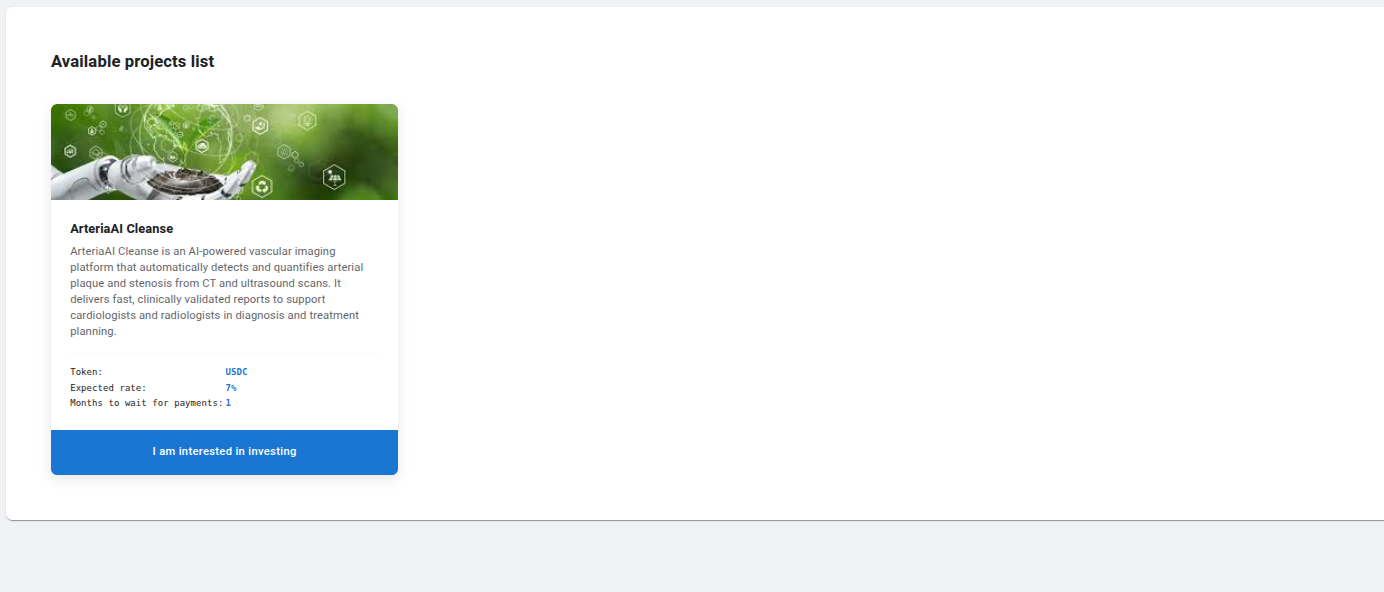
Click on the project you've just been activated and you will be redirected to the project investment page. The first you will see is a modal dialog informing you that you must connect your wallet before investing.
The Project Investment Page
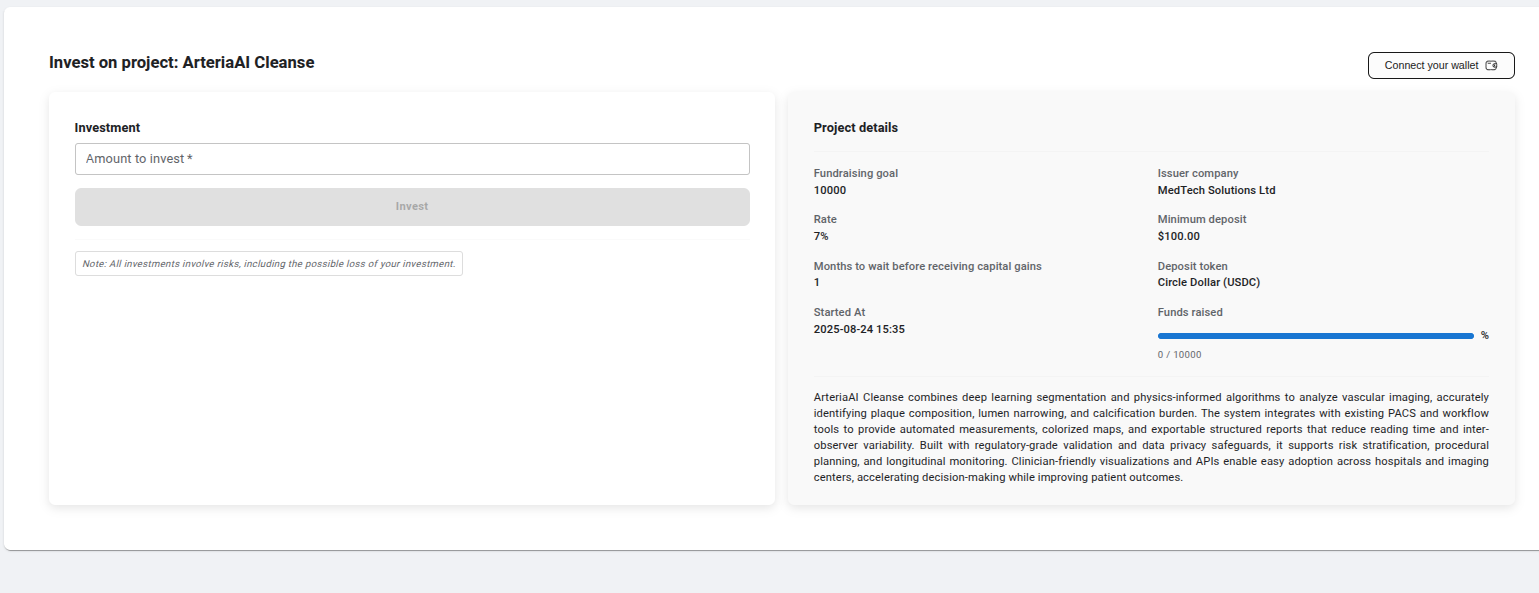
Click on the button named "Connect your wallet" and choose the wallet you are going to use from the list.
This project has been tested only with the Stellar Freighter Wallet. You can use another wallet of the list but it may not work.
Follow the wallet instructions to connect the app with it. Then, you will see a modal that informs you that the system is checking whether you have enough balance (in the contract token) to invest in the project. If you do not have enough balance, you will be informed about the issue and the Investment button will be disabled. Otherwise, the modal will inform you that you can invest.
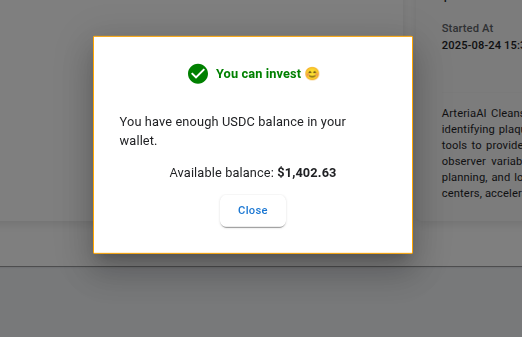
Now you know you can invest, enter the amount you want to invest in the "Investment" field and click on the Invest button. This will open your wallet so that you can review and sign the transaction. Follow the wallet instructions. After signing the transaction, the wallet will be closed and you will see a loader informing you that the capital contribution is being processed and it can take a few seconds. Then, if everything goes fine, you will see a modal informing you that the deposit has been successfully processed.