Getting Started
This guide demonstrates how to use the Equillar platform interface to understand how blockchain-based investment platforms work.
The Login Page
After you click to the url "http://127.0.0.1:8000/app", you will see the typical Login form so that you can log into the app.
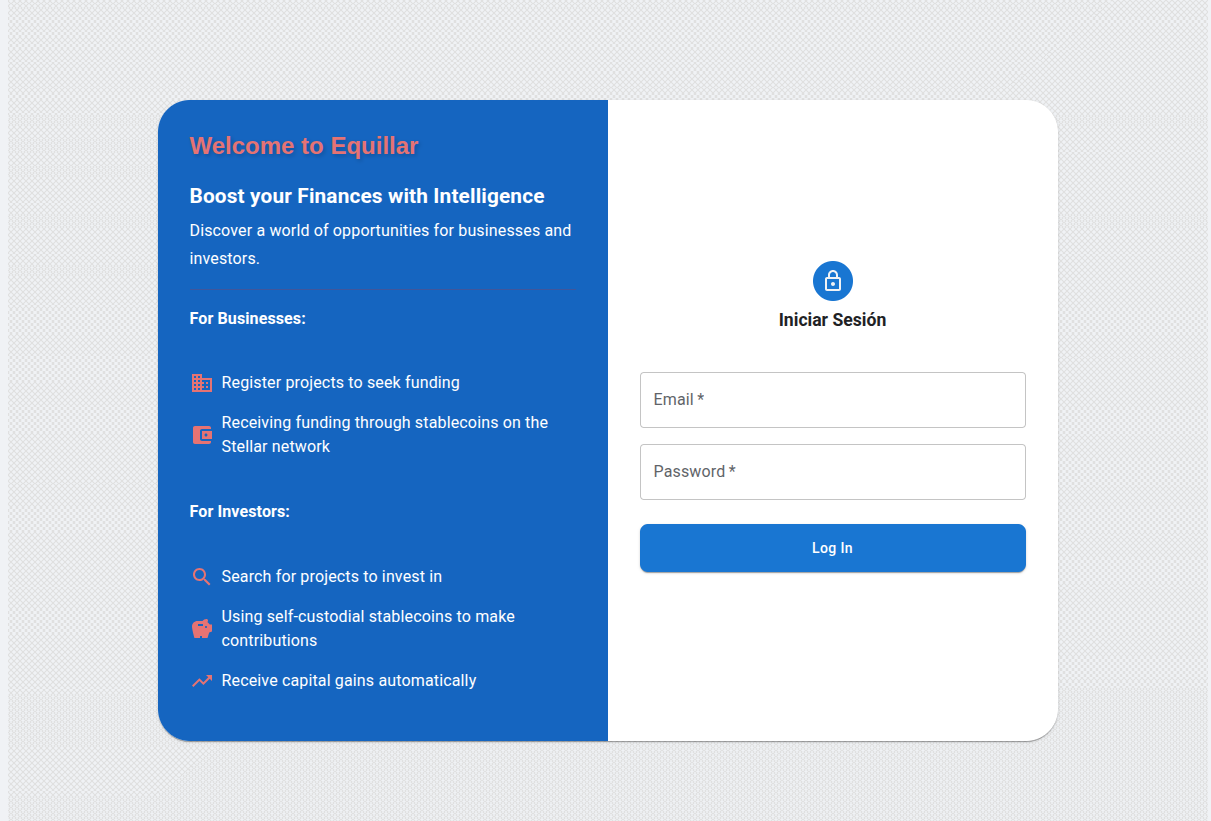
Learning Note: There's no registration form in this educational version. Use the pre-configured test users loaded via Doctrine fixtures during setup.
Let's start by logging into the app as a company user. To do that, use the credentials: medtech@company.com / company2.